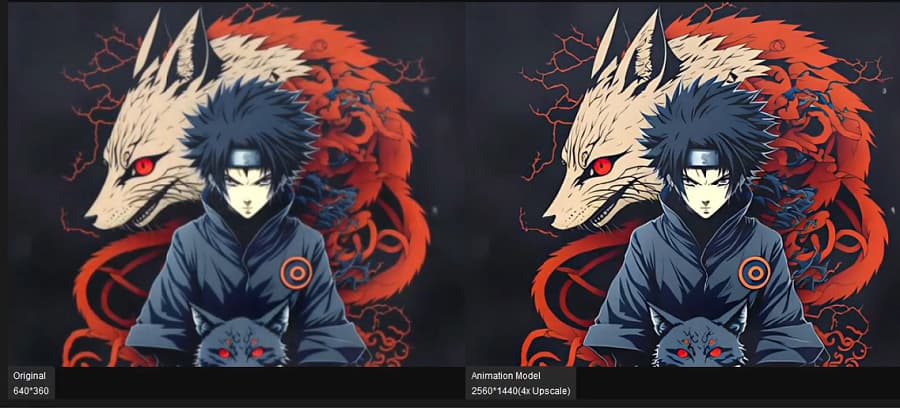I’m excited to share my experience using HitPaw VikPea to enhance some old anime videos. I’m just a regular anime fan, not a tech expert, but this tool helped me enjoy my favorite classics in much better quality. Here’s how it went:
Why I Wanted to Enhance the Anime Quality
I love watching retro anime, but many of my favorite shows are low resolution and look blurry on my big TV. The details and colors were faded, which made the experience less enjoyable. I wanted to see those beautiful animations clearly, especially with 4K becoming the standard for home viewing.
How I Used HitPaw VikPea to Enhance My Videos
After reviewing several tools, I chose VikPea. I’d seen some anime restorations on YouTube using its unique Animation Mode, which impressed me and inspired me to sharpen my favorite Dragon Ball Z scenes. The process is simple: upload my prepared animation clip, select animation enhancement, and let the software do the work. This takes some time, depending on the length of the video, but the results are impressive: the image is sharper, the colors are richer, and the details are smoother.
Why I Picked HitPaw VikPea
I picked HitPaw VikPea because it’s user-friendly and doesn’t require any technical knowledge. Other software I tried was complicated or didn’t give me good results. HitPaw’s Animation model is tailored for anime, so it keeps the style and charm while upgrading the quality. For a fan like me, this balance is perfect.
Final Thoughts
If you enjoy retro anime and want a simple way to upscale your videos to 4K, I highly recommend trying HitPaw VikPea’s Animation model. It improved my viewing experience and made old classics look fresh again!
Has anyone else used it? Would love to hear your thoughts!
Cheers,
Catie