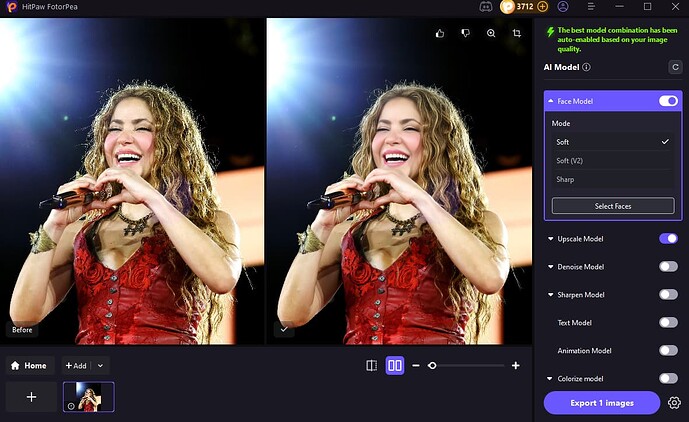So… I just got back from Shakira’s Las Mujeres Ya No Lloran Tour and OMG ![]() —the lights, the hair flips, the hips that still don’t lie. As a die-hard fan and a hobby concert photographer, I had to bring my camera A-game
—the lights, the hair flips, the hips that still don’t lie. As a die-hard fan and a hobby concert photographer, I had to bring my camera A-game ![]()
![]()
Shooting live shows isn’t easy—it’s dark, chaotic, and LOUD—but here’s how I manage to grab crisp, vibrant shots mid-mayhem ![]()
 My Go-To Settings for Concert Chaos:
My Go-To Settings for Concert Chaos:
-
ISO: Auto or 1600–6400. Gotta catch those low-light vibes without looking like a potato


-
Shutter Speed: 1/200–1/500 sec. Shakira moves FAST. I’m not risking motion blur on those dance breaks

-
Aperture: f/1.4–f/2.8. Wide open for all that glow and mood

-
Autofocus: Continuous AF, always locked on the artist’s face—especially when the spotlight hits

-
Mode: Manual or Aperture Priority. Control + speed = happy me

 Common Concert Fails (and My Fixes):
Common Concert Fails (and My Fixes):
| Noisy, grainy photos | Lower ISO when possible + noise reduction later |
| Crazy lens flare | Change my angle or throw on a lens hood |
| Motion blur galore | Boost shutter speed or go full burst mode |
| Out-of-focus diva shots | Continuous AF and focus on her face, always |
 Shakira-Specific Shooting Moments
Shakira-Specific Shooting Moments
At her recent show, she broke into “Men In This Town”—first time in 15 years ![]() The crowd exploded and I had 3 seconds to lock focus, adjust exposure, and hope my burst mode caught the magic. And yes… it did
The crowd exploded and I had 3 seconds to lock focus, adjust exposure, and hope my burst mode caught the magic. And yes… it did ![]()
![]()
 How I Make My Shots Shine After the Show
How I Make My Shots Shine After the Show
Let’s be real: no matter how good your settings are, concert shots always need some TLC. That’s where HitPaw FotorPea comes in ![]()
With it, I can:
-
 Sharpen facial details and bring back the sparkle in stage lights
Sharpen facial details and bring back the sparkle in stage lights -
 Enhance colors without making it look fake
Enhance colors without making it look fake -
 Reduce noise but still keep texture
Reduce noise but still keep texture -
 Fix any blur from the jumping, dancing, or general chaos
Fix any blur from the jumping, dancing, or general chaos
Seriously, it’s like an encore for your photos ![]()
 Your Turn!
Your Turn!
Been to any epic concerts lately? Got tips for dodging strobe-light disasters or fans waving phones in your frame? Let’s talk concert photo wins (or fails—we’ve all got ‘em ![]() ) down below
) down below ![]()